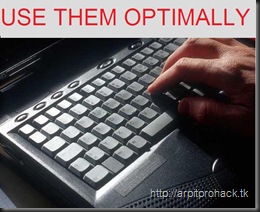
NOTE : IF YOU HAVE NEVER USED KEYBOARD SHORTCUTS BEFORE THIS IS MUST READ ARTICLE FOR YOU .
| open start | cntrl+esc |
| open windows task manager | cntrl+shft+esc |
| open windows task manager | cntrl+alt del |
| switch b/w windows | alt+tab |
| switch b/w windows | win+tab(advanced) |
| windows system menu | alt+space |
| open dropdown menu | alt+down arrow |
| disable automatic run of cd/pd | keep holding shift |
| rename file/folder | F2 |
| Find All Files | F3 |
| Find All Files | cntrl+f |
| properties of selected object | Alt+enter |
| delete an object permanently | shift+del |
| opens run dialog box | windows logo + R |
| minimize all | windows logo + M |
| undo minimize all | shift +windows logo+M |
| Windows Explorer | windows logo + E |
| Finds Files and Folders | windows logo + F |
| Minimizes all open windows and displays the desktop | windows logo + D |
| Help | windows logo + F1 |
| Help | F1 |
| Selects the Go To A Different Folder box and moves down the entries in the box (if the toolbar is active in Windows Explorer) | F4 |
| Refresh the current window | F5 |
| Moves among panes in Windows Explorer | F6 |
| Switch to the next child window of a Multiple Document Interface (MDI) program | CNTRL+TAB |
| Closes the current Multiple Document Interface (MDI) window | CTRL+F4 |
| Sticky keys | Shift 5 times |
| Toggles Filter Keys on and off | Hold right shift key for 8 sec |
| Toggles ToggleKeys on and off | Hold num lock for 5 sec |
| Toggles MouseKeys on and off | Left ALT+left SHIFT+NUM LOCK |
| Toggles high contrast on and off | Left ALT+left SHIFT+PRINT SCREEN |
| WINDOWS EXPLORER | TREE CONTROL |
| Expands everything under the current selection | Numeric Keypad * |
| Expands the current selection | Numeric Keypad + |
| Collapses the current selection. | Numeric Keypad - |
One more important shortcut is when some Alphabet is underlined in some name. Like in notepad when u press ALT , F gets underlined in FILE ,E in EDIT and like it others also get underline under one or another alphabet. In that case you have just has to press that alphabet and you are done. this one is very is good , mostly programs have this kind of shortcuts ( mainly windows built in ) . You may have problems in using them , so don’t hesitate just leave a comment.
0 comments:
Post a Comment