Tuesday, August 31, 2010
Automaticaly Lock-Out you computer if idle for 'X' minutes
Most of the cellphones now-a-days have this kind of feature by default activated.I felt it very secured , so searched the same for my laptop and as expected windows have included this feature inbuilt.
Goto Screensaver menu and watch-out there is a option of
"on resume,display logon screen"
Select the screensaver you want, then check the box to display the login screen when you exit the screen saver. Enter the number of minutes you want to wait before your screensaver starts, then click Ok to save your settings.
Now, after the length of time you selected, you’ll see your screensaver as normal.
Then, when you move the mouse or press a key, you’ll see the normal login screen instead of your desktop. Enter your password and login as normal to access your computer.
If you’re not fond of screensavers, you can lock your computer when you’re away without turning on the screensaver. Just select None from the screensaver list, then check the box as before. Now your computer will automatically switch to the Login screen whenever your computer is left for the amount of time you selected.
Goto Screensaver menu and watch-out there is a option of
"on resume,display logon screen"
Select the screensaver you want, then check the box to display the login screen when you exit the screen saver. Enter the number of minutes you want to wait before your screensaver starts, then click Ok to save your settings.
Now, after the length of time you selected, you’ll see your screensaver as normal.
Then, when you move the mouse or press a key, you’ll see the normal login screen instead of your desktop. Enter your password and login as normal to access your computer.
If you’re not fond of screensavers, you can lock your computer when you’re away without turning on the screensaver. Just select None from the screensaver list, then check the box as before. Now your computer will automatically switch to the Login screen whenever your computer is left for the amount of time you selected.
How to limit the no of chances to enter the password at a time in windows PC ?
Hey guys one day or other there would be a blatant attempt to guess your PC-password in your absence which generally goes unobtrusive by you.By default N no. of attempts can be made to guess the password but as an user you don't want the same. And as usual windows have provided an option to customize it by limiting the attempts to enter the password.
After entering specified no. of wrong passwords(decided by you) the system will lock temporarily for the specified time(again decided for you).For such configuration, follow the steps=>
1.)Open cmd with administrative rights(right click cmd icon and click run as administrator)
2.) net accounts /lockoutthreshold:3
This command sets the attempt limits to 3.After attempting 3 wrong passwords the system will lock-out.You may set the no accordingly and do ensure to set this as 1 or more.
2.)Now, you need to set how long the account will be locked when the password is entered incorrectly. Enter the following, again choosing any option over 1. I set my computer to lock for 30 minutes, but you can choose less or more, depending on your needs.
net accounts /lockoutduration:30
3.)Then enter the following to choose how long to wait before the incorrect login count is reset. It is highly recommend to enter the same number you used for the lockout duration.
net accounts /lockoutwindow:30
Now log-off and enter wrong passwords 5 times .you will get the follwing message :
"The referenced account is currently locked out and may not be logged on to" and you system will lock-out for 45 minutes.
After entering specified no. of wrong passwords(decided by you) the system will lock temporarily for the specified time(again decided for you).For such configuration, follow the steps=>
1.)Open cmd with administrative rights(right click cmd icon and click run as administrator)
2.) net accounts /lockoutthreshold:3
This command sets the attempt limits to 3.After attempting 3 wrong passwords the system will lock-out.You may set the no accordingly and do ensure to set this as 1 or more.
2.)Now, you need to set how long the account will be locked when the password is entered incorrectly. Enter the following, again choosing any option over 1. I set my computer to lock for 30 minutes, but you can choose less or more, depending on your needs.
net accounts /lockoutduration:30
3.)Then enter the following to choose how long to wait before the incorrect login count is reset. It is highly recommend to enter the same number you used for the lockout duration.
net accounts /lockoutwindow:30
Now log-off and enter wrong passwords 5 times .you will get the follwing message :
"The referenced account is currently locked out and may not be logged on to" and you system will lock-out for 45 minutes.
how to change facebook theme ?
Yeah ! its possible to change Fb themes but unfortunately at user side only.There is a firefox add-on named "STYLISH" which can not only change fb looks but other can change other website's look as well like google, youtube, orkut etc.
After Downloading the add-on just go to website http://userstyles.org/ and browse your favourite theme for website of choice.Some screenshots for the facebook are as follows =>
CLICK HERE TO DOWNLOAD THE ADD-ON
After Downloading the add-on just go to website http://userstyles.org/ and browse your favourite theme for website of choice.Some screenshots for the facebook are as follows =>
CLICK HERE TO DOWNLOAD THE ADD-ON
How to run desktop apps from the web with no installs.
hey guys,
www.Spoon.net is the website which lets you run desktop apps with no installs –
www.Spoon.net is the website which lets you run desktop apps with no installs –
at work, at home, or on the road Thes site is a great revolution on the internet. It Eliminate runtime dependencies, such as .NET, Java, and AIR.It uses the concept of virtualization .
You may run almost all the web browsers in a single click.It has several other applications which can be used without being installing.It would be helpful to the people who just want to try new applications before installing permanently and for those people who dont have the time to downlod whole sofware to work upon,such people can use these virtualization in a couple of minutes.It offer apps like => word viewer,excel viewer,adobe reader,vlc player,picasa,winamp,photoshop,winrar,winzip,converters etc.
This website is worth to give a try.It is very useful for developers and business people.It can be fully utilised in cloud computing as well.
How to download facebook videos ?
Hey guys,
Facebook has stated in its Video FAQ that "Users will not be able to export or download videos from Facebook." But There are ways to prove them wrong,two of them are as follows :
1.)Using a Mozilla Firefox Add-on named "facebook video" =>
*This addon allows Facebook users to share personal videos with their friends outside of Facebook. This adds features that Facebook refuses to implement.The download, convert video, and customize code links are added to Facebook video pages in an unobtrusive way.
*Also embed code for the video is provided .
*The download link is a direct link to the video file.
*The convert link leads to Zamzar.com where a user can convert the video to several formats and receive a link in an email to download the converted version.
*The customize code link opens a dialog to change the resolution of the embed code. Once the user selects "Update" the embed code in the box is changed to reflect the users preferences and the video will also be replaced so that they can view the immediate result of their changes.
**Links will appear on video pages to the right of the video.
2.) Neatest way is the website => www.downloadfacebookvideo.net
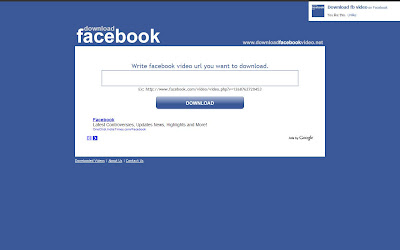
Facebook has stated in its Video FAQ that "Users will not be able to export or download videos from Facebook." But There are ways to prove them wrong,two of them are as follows :
1.)Using a Mozilla Firefox Add-on named "facebook video" =>
*This addon allows Facebook users to share personal videos with their friends outside of Facebook. This adds features that Facebook refuses to implement.The download, convert video, and customize code links are added to Facebook video pages in an unobtrusive way.
*Also embed code for the video is provided .
*The download link is a direct link to the video file.
*The convert link leads to Zamzar.com where a user can convert the video to several formats and receive a link in an email to download the converted version.
*The customize code link opens a dialog to change the resolution of the embed code. Once the user selects "Update" the embed code in the box is changed to reflect the users preferences and the video will also be replaced so that they can view the immediate result of their changes.
**Links will appear on video pages to the right of the video.
2.) Neatest way is the website => www.downloadfacebookvideo.net
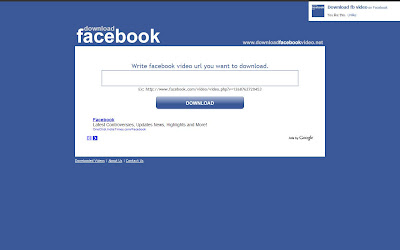
Saturday, August 28, 2010
Add a context menu search search option in firefox !
hey guys uptill now, to search something on a search engine either we open the site directly and type over there or we write in the search toolbar.But there is a firefox plugin named "CONTEXT SEARCH" which expands the context menu's 'Search for' item into a list of installed search engines, allowing you to choose the engine you want to use for each search.It allow you to select text on the page, and then search using any number of search engines via the context menu.
Once you’ve installed the Context Menu Search extension, you can start selecting text on the page, and search using the built-in search engines
Search engines can be added or reordered in Firefox's Search Toolbar ("Manage Search Engines").
Once the search engine menu is visible:
- Left click to search in a new background tab.
- Middle click to search in a new tab and switch to that tab immediately.
- Ctrl+click to search in a new tab and switch to that tab immediately.
If you have Firefox set to switch to new tabs immediately, the above key combinations will have the inverse effect.
Shift + click opens search results in a new window.
CLICK HERE TO DOWNLOAD IT !
SNAPSHOT :
Once you’ve installed the Context Menu Search extension, you can start selecting text on the page, and search using the built-in search engines
Search engines can be added or reordered in Firefox's Search Toolbar ("Manage Search Engines").
Once the search engine menu is visible:
- Left click to search in a new background tab.
- Middle click to search in a new tab and switch to that tab immediately.
- Ctrl+click to search in a new tab and switch to that tab immediately.
If you have Firefox set to switch to new tabs immediately, the above key combinations will have the inverse effect.
Shift + click opens search results in a new window.
CLICK HERE TO DOWNLOAD IT !
SNAPSHOT :
How to Use Multiple Logins for Gmail,facebook etc ?
Hey guys,if you have multiple logins for web based e-mail accounts (like Gmail and Yahoo! mail), then CookieSwap enables you to easily switch between those different user accounts by swapping the 'cookies' that the sites use to know your identity.CookieSwap is a firefox add-on.
Note: When swapping profiles with CookieSwap, the cookies in all tabs and all browser windows are changed at the same time. This means that your web login to sites like gmail will change in all the tabs at once.
CookieSwap is an extension that enables you to maintain numerous sets or 'profiles' of cookies that you can quickly swap between while browsing. This is useful for tasks like:
* Changing your cookies/identity to web e-mail sites (like Yahoo, Gmail, Hotmail, etc) so that you can quickly look like different users. Nice if you maintain multiple accounts and are tired of logging out and then back in to switch accounts. Also nice if two people are using the same computer and want to switch between accounts quickly.
* Changing your cookies/identity to see how sites like Amazon and Google treat you differently depending on who you are. For example, if Amazon recognizes you as a returning shopper they give you a different looking page (and there were claims that they give you different prices also). Google has begun to use a feature called 'Personalized Search', where they modify their search results based on your user identity. There is a question about this when you create your Google account. The results of Google searches are different depending on if Google knows you or not. Use CookieSwap to quickly swap between Google recognizing you and being anonymous. Run the same search and see the differences.
* If you design web sites, you can setup numerous cookie profiles to look like different types of users and swap between those users quickly and easily to test your site in numerous modes (you can hand edit the cookies to have distinct values in each profile using a nice extension like 'Add & Edit Cookies').
Here is an example to show how this extension works:
1)Right click on the CookieSwap area of the Status Bar Panel (lower right corner of the browser) to bring up the CookieSwap menu. Select a profile (let's say 'Profile1')
2)Go to a web e-mail site (like www.gmail.com) and login
3)Bring up the CookieSwap menu again and select a different profile (let's say 'Profile2')
4)Again go to the web e-mail's main page. Note: Don't click on a link in the current open page. Instead, hand type the URL...like www.gmail.com, or use a bookmarked entry for the site.
5)Notice the site doesn't recognize you as the previous user. Login with a different username if you want.
6)Use the CookieSwap menu to go back to Profile1 and again surf to the web e-mail's main page. It recognizes you again as the original user that logged in!
Now you can easily look like multiple different people on the web.
This extension adds no additional security risks because it does not store any passwords directly. It is no different than making multiple copies of the cookies.txt file that is already generated by Firefox.
CLICK HERE TO DOWNLOAD THE FIREFOX PLUGIN !
SNAPSHOT :
Note: When swapping profiles with CookieSwap, the cookies in all tabs and all browser windows are changed at the same time. This means that your web login to sites like gmail will change in all the tabs at once.
CookieSwap is an extension that enables you to maintain numerous sets or 'profiles' of cookies that you can quickly swap between while browsing. This is useful for tasks like:
* Changing your cookies/identity to web e-mail sites (like Yahoo, Gmail, Hotmail, etc) so that you can quickly look like different users. Nice if you maintain multiple accounts and are tired of logging out and then back in to switch accounts. Also nice if two people are using the same computer and want to switch between accounts quickly.
* Changing your cookies/identity to see how sites like Amazon and Google treat you differently depending on who you are. For example, if Amazon recognizes you as a returning shopper they give you a different looking page (and there were claims that they give you different prices also). Google has begun to use a feature called 'Personalized Search', where they modify their search results based on your user identity. There is a question about this when you create your Google account. The results of Google searches are different depending on if Google knows you or not. Use CookieSwap to quickly swap between Google recognizing you and being anonymous. Run the same search and see the differences.
* If you design web sites, you can setup numerous cookie profiles to look like different types of users and swap between those users quickly and easily to test your site in numerous modes (you can hand edit the cookies to have distinct values in each profile using a nice extension like 'Add & Edit Cookies').
Here is an example to show how this extension works:
1)Right click on the CookieSwap area of the Status Bar Panel (lower right corner of the browser) to bring up the CookieSwap menu. Select a profile (let's say 'Profile1')
2)Go to a web e-mail site (like www.gmail.com) and login
3)Bring up the CookieSwap menu again and select a different profile (let's say 'Profile2')
4)Again go to the web e-mail's main page. Note: Don't click on a link in the current open page. Instead, hand type the URL...like www.gmail.com, or use a bookmarked entry for the site.
5)Notice the site doesn't recognize you as the previous user. Login with a different username if you want.
6)Use the CookieSwap menu to go back to Profile1 and again surf to the web e-mail's main page. It recognizes you again as the original user that logged in!
Now you can easily look like multiple different people on the web.
This extension adds no additional security risks because it does not store any passwords directly. It is no different than making multiple copies of the cookies.txt file that is already generated by Firefox.
CLICK HERE TO DOWNLOAD THE FIREFOX PLUGIN !
SNAPSHOT :
Subscribe to:
Comments (Atom)












